
Developers of custom software and educational simulations.
|
Note: This page is no longer being maintained and
is kept for archival purposes only. For current information see our main page. |

|
Kurtz-Fernhout Software Developers of custom software and educational simulations. |
| Home ... News ... Products ... Download ... Order ... Support ... Consulting ... Company |
|
StoryHarp Product area Help System Index Introduction Definitions Tutorials Worlds Agent StoryHarp & IF StoryHarp & Java Registering |
Comparing rules and debugging in the browserThe browser provides a way to navigate through rules, just as do the table and map. The browser helps you investigate connections between rules as an aid to managing a complex story. You can bring up the browser by clicking on the Browser tab on the rule editor window. The first list The first list in the browser works as though you were looking down a column of the table and seeing all the entries in that column. You can see all contexts, commands, moves, requirements or changes in the entire world. You can’t browse by reply. The second list When you select an item in the first browser list, the second browser list shows commands for all the rules that connect to that item by having the same entry in the column. (If you are browsing by command, the second list shows contexts for the command.) An example For example, say you have a very simple adventure happening in and around a house. Say three rules happen “in” the context “house”, and six happen in the context “yard”. If you browse by context, you will see two items in the first list: “house” and “yard”. If you click on “house” in the first browser list, you will see the three commands that pertain to the “house” context. If you click on “yard” in the first browser list, you will see the six “yard” commands.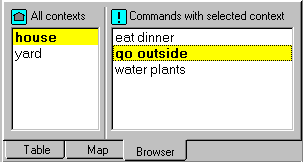 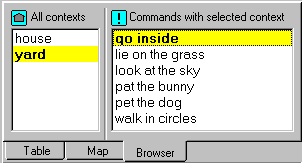 An example of using the browser
Using the browser:
An example of using the browser
Using the browser:
|
|
Updated: March 10, 1999. Questions/comments on site to webmaster@kurtz-fernhout.com. Copyright © 1998, 1999 Paul D. Fernhout & Cynthia F. Kurtz. |