
Developers of custom software and educational simulations.
|
Note: This page is no longer being maintained and
is kept for archival purposes only. For current information see our main page. |

|
Kurtz-Fernhout Software Developers of custom software and educational simulations. |
| Home ... News ... Products ... Download ... Order ... Support ... Consulting ... Company |
|
StoryHarp Product area Help System Index Introduction Definitions Tutorials Worlds Agent StoryHarp & IF StoryHarp & Java Registering |
Intermediate Tutorial -- Step 3: Use the new commands wizard to add commands--|---- Back | Next | Index Use the new commands wizard to make more rules The new commands wizard is used to create several commands in a context at once. It can also be used to create sequences of commands. Sequences are covered in the advanced tutorial. Let's create several commands for the vine bridge. Open the new commands wizard by choosing the Tools | New Commands Wizard menu item.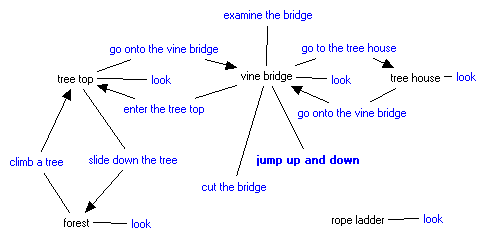 The forest map after some new commands are added and moved around
Now let’s go to the last rule added and change it so the player ends up in the forest
after jumping up and down on the bridge. Select the command “jump up and down” in the map, and rule #14 with that command should show up in the rule editor
panel. Enter "forest" in the move field.
Try out the new rules
Now we can try it out. You should be able to produce something like this in
the transcript:
> look
You are in the forest. There are many majestic trees here.
> climb a tree
You climb a tree and can see nothing but tree tops for miles around you.
> go onto the vine bridge
You go onto the vine bridge.
> examine the bridge
The bridge is made of vines, each about the size of your thumb. It looks
fairly flimsy.
> cut the bridge
You don't have anything to cut the bridge with. Besides, you are on it!
> jump up and down
The bridge collapses, and you luckily escape destruction yourself by
fortuitously falling onto a deep pile of pine needles.
> look
You are in the forest. There are many majestic trees here.
Of course, the bridge is still there. So the player could do this all over
again. The next section covers how to prevent that.
The forest map after some new commands are added and moved around
Now let’s go to the last rule added and change it so the player ends up in the forest
after jumping up and down on the bridge. Select the command “jump up and down” in the map, and rule #14 with that command should show up in the rule editor
panel. Enter "forest" in the move field.
Try out the new rules
Now we can try it out. You should be able to produce something like this in
the transcript:
> look
You are in the forest. There are many majestic trees here.
> climb a tree
You climb a tree and can see nothing but tree tops for miles around you.
> go onto the vine bridge
You go onto the vine bridge.
> examine the bridge
The bridge is made of vines, each about the size of your thumb. It looks
fairly flimsy.
> cut the bridge
You don't have anything to cut the bridge with. Besides, you are on it!
> jump up and down
The bridge collapses, and you luckily escape destruction yourself by
fortuitously falling onto a deep pile of pine needles.
> look
You are in the forest. There are many majestic trees here.
Of course, the bridge is still there. So the player could do this all over
again. The next section covers how to prevent that.
|
|
Updated: March 10, 1999. Questions/comments on site to webmaster@kurtz-fernhout.com. Copyright © 1998, 1999 Paul D. Fernhout & Cynthia F. Kurtz. |