
Developers of custom software and educational simulations.
|
Note: This page is no longer being maintained and
is kept for archival purposes only. For current information see our main page. |

|
Kurtz-Fernhout Software Developers of custom software and educational simulations. |
| Home ... News ... Products ... Download ... Order ... Support ... Consulting ... Company |
|
StoryHarp Product area Help System Index Introduction Definitions Tutorials Worlds Agent StoryHarp & IF StoryHarp & Java Registering |
Advanced Tutorial -- Step 1: Add objects|------ Back | Next | Index About making objects in StoryHarp StoryHarp can support objects by defining their behavior in the story using rules. These objects are not as general-purpose as objects in other interactive fiction authoring systems. For example, you can't easily create an object you can drop anywhere. You can do it, but it takes more rules than is usually practical. So, say good-bye to mazes where you have to drop things to map them. Of course, a lot of people don't like those kinds of mazes anyway. There is also no built-in support for inventory. While it may seem that StoryHarp objects will therefore be boring, such is not the case. In practice, you usually only pick most things up in one place, and there is rarely a need to put things down. An example of a graphical adventure where inventory works this way is "The Neverhood". Often, you can only use an object in one or two ways in certain special situations. StoryHarp can accommodate all this and more. How to make objects Basically, you create a rule for every possible thing you can do with the object. These rules usually have requirements and changes to manage variables associated with the object. That is it in a nutshell, but in practice, there are several conventions you may want to adhere to. Limitations on using objects Before we proceed, just a reminder. You don't need lots of objects to have an interesting adventure. You can think of the process of adventuring as acquiring information. For example, imagine a story world where you have to poke around to find people's email addresses so you can contact them, working your way to gaining the email address of "Mr. Big". You might have to go to all sorts of locations, talk to all sorts of characters, solve all sorts of puzzles and riddles, send all sorts of email, examine all sorts of objects, and even interact with all sorts of machinery, and never once have to pick up or put down an object. You progress in such a game could be measured purely by your acquisition of email addresses -- a form of information. Also, remember that for an audio adventure operated by voice, the more options available at one time, the more likely the system will recognize the wrong one. So if you can potentially pick up and put down and use a dozen objects on every turn, the player may become frustrated as recognition accuracy degrades. If you accept these limitations, we can proceed and make some neat objects, including a few you can pick up and put down in special circumstances. Make an knife object Let's create a jewel-encrusted knife which the player can find in the tree house in our forest. Let's let the knife be useable to cut the vine bridge. First, an observation. Really, if you found a jewel encrusted knife in the middle of the forest and picked it up, would you really drop it anywhere? No. You'd likely carry it everywhere until it was lost. At best, there might be a few sensible places to drop it, like where you found it, or in your trophy cabinet. So, for very little trouble, we can create a knife that does all the sensible things without all the bother of dealing with inventory. Remember, the emphasis in StoryHarp is on making the sensible things easy to do. The focus should be on your writing, and through that on maintaining a suspension of disbelief as the story progresses, rather than admonishing the player that they tried to do something that doesn't advance the plot or you did not anticipate. There is also nothing to keep you from adding all sorts of options that accomplish nothing significant, like trying to carve initials in a tree, or using the knife to trim toenails. Here is a table with three rules needed to implement a minimal knife. You should try entering them into the StoryHarp world editor. These commands rely mainly on using one global variable: "holding knife". This knife can be picked up, carried around, and put back where it came from.
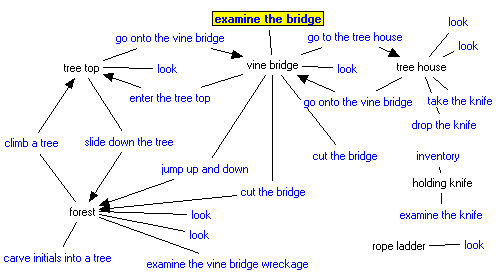 Forest map after adding knife object and prettying it up
Forest map after adding knife object and prettying it up
|
|
Updated: March 10, 1999. Questions/comments on site to webmaster@kurtz-fernhout.com. Copyright © 1998, 1999 Paul D. Fernhout & Cynthia F. Kurtz. |