Garden with Insight v1.0 Help: Simulation options window: plants panel
In the simulation options window, the plants panel contains the
following items. Click on the Plants button at the bottom of the window to see the plants panel.
The check boxes in the plants panel control whether various processes are carried out by the model every day of the simulation. If an option is
checked, the process is turned ON for all plants, overriding any individual settings. This is
the default when you create a new garden. If an option is unchecked, the process is
turned OFF for all plants. If an option is grayed (filled in but not
checked), settings in individual plants are used for the option. You can change options for individual
plants in the browser (see the Plant params options group). By default each plant has all processes turned
on when it is created.
Act as if these things were optimal
Optimal germination: Germinate this seed at optimal temperature and soil moisture regardless of
conditions. Normally germination can be slowed by low or high soil temperatures and dry soil. [how germination works]
Optimal radiation: Grow all plants as if each day was the brightest day of the year and cloudless.
That is, use the maximum possible radiation for the year in the current climate (determined by latitude) on
each day of the year to calculate plant photosynthesis. [how photosynthesis
works]
Optimal water uptake: Grow all plants as if each were in soil saturated with water at all times.
'Optimal' water uptake is still limited by root biomass and distribution and by physical limits on water
uptake. The water constraint on growth will always be 1.0 (best). [how water
uptake works]
Optimal temperature: Grow all plants as if each were in a tiny greenhouse that provided the
temperature determined as 'optimal' (by parameters) for that plant every day of the year. The temperature
constraint on growth will always be 1.0 (best) regardless of air temperature. [how temperature stress works]
Optimal nitrogen uptake: Grow all plants as if each plant were in a growth chamber that
supplied the daily amount of nitrogen deemed 'optimal' (as determined by parameters). The nitrogen
constraint on plant growth will always be 1.0 (best) regardless of soil nitrate content. [how nitrogen uptake works]
Optimal phosphorus uptake: Grow all plants as if each plant were in a growth chamber that
supplied the daily amount of phosphorus deemed 'optimal' (as determined by parameters). The phosphorus
constraint on plant growth will always be 1.0 (best) regardless of soil labile P content. [how phosphorus uptake works]
Optimal soil strength for root growth: Grow all plants as if soil strength did not impede root
growth. Soil strength is a soil's ability to be compressed without deforming and is good for roads but bad
for roots. It increases with bulk density, sand content, and water content. [how soil strength stress works]
Ignore these things
Ignore leaf senescence: Do not decrease leaf area index (the ratio of photosynthetic leaf area to
ground area) and new photosynthate (sugars produced by photosynthesis) as the plant ages. Normally
these processes peak at some point and then decrease with plant (leaf) age. [how leaf area index works]
Ignore aluminum toxicity: Grow all plants as if aluminum toxicity (abundance of aluminum
cations due to low pH) did not affect root growth. The aluminum toxicity constraint on root growth will
always be 1.0 (best) regardless of soil aluminum cation concentration. [how
aluminum stress works]
Ignore aeration stress: Grow all plants as if inadequate soil aeration (from waterlogging and/or
excessive soil compaction) did not affect root growth. The aeration constraint for plant growth will always
be 1.0 (best) regardless of soil water content. [how aeration stress
works]
Ignore photoperiod: Grow all plants as if each plant were grown in a chamber that provides the
perfect photoperiod (day length) regimen the plant requires to flower and fruit. [how flowering works]
Ignore fruit decay: Grow all plants as if reproductive decay did not occur. Reproductive decay
reduces the amount of reproductive biomass due to fruit drop and rotting. Reproductive decay was added
and is not in the EPIC model. [how fruit decay works]
Ignore annual/biennial limits: Grow all plants as if they were perennial, ignoring annual and
biennial limits on growth. Normally, annual plants die after one (calendar) year and biennial plants die
after two years, if they are still alive at that time. [how annual/biennial death
works]
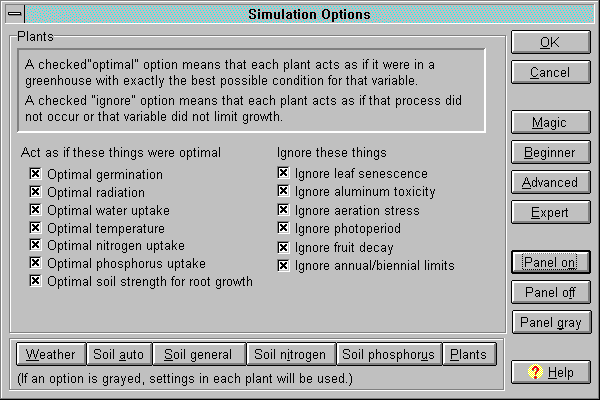
The simulation options window with plants panel
Option sets
You can also choose one of the quick choice buttons on the right: Magic,
Beginner, Advanced or Expert. These sets make growing plants increasingly
difficult as you move down the list by changing plant growth options and auto operations. They do not
affect the weather soil patch options.
Magic: Turns on all plant optimal growth options and all auto operations.
Beginner: Turns on all plant optimal growth options except optimal
germination, optimal radiation, optimal water uptake, optimal temperature, and ignore photoperiod. Turns on all
auto operations except auto irrigation.
Advanced: Turns off all plant optimal growth options except optimal
phosphorus uptake, optimal soil strength for root growth, ignore leaf
senescence, ignore aluminum toxicity, and ignore aeration stress. Turns off all
auto operations.
Expert: Turns off all plant optimal growth options all auto operations.
See also:
How to make growing plants easier
How to make growing plants harder
| 
