Garden with Insight v1.0 Help: Browser pictures side with soil - texture
When a soil patch or soil type is selected in the browser, the pictures
side of the browser is showing, and the display mode of texture is selected, the browser
displays the soil texture for one soil layer.
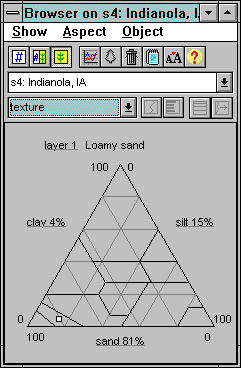
The browser pictures side showing soil texture for a soil patch
Soil texture is a shorthand term for the proportions by weight of different sizes of
mineral particles in the soil. Sand particles are the largest (2 mm down to 0.05 mm in diameter), followed
by silt particles (0.05 mm down to 0.002 mm), then clay particles, which are tiny (< 0.002 mm). (The
exact size categories vary slightly according to which standard you use; these are those used by the
USDA.) In fact, the difference between sand, silt, and clay is completely in the size (diameter) of the
particles.
Quite a few properties of the soil vary according to these differences in soil particle size. For example,
sandy soils drain quickly because the larger particles leave larger spaces between them for water to flow
through easily. Clay soils, on the other hand, retain water longer because the smaller particles have only
tiny spaces between them and water gets trapped. However, plants in clay soils may suffer from aeration
stress because they cannot find enough tiny air pockets between the soil
particles to carry out the respiration their roots need to survive. However, clay holds on to organic
nutrients better than sand, so sandy soils may not be as fertile and may need more supplementation with
organic matter.
The soil texture triangle is a diagram often used to categorize soils into different types based on
soil texture. The triangle is a sort of three-way graph of the percentages of sand, silt and clay particles in
the soil. The areas marked off on the triangle represent mixtures of soil particles that make convenient soil
texture classifications. Usually soil texture names have the name of the dominant soil particle type or of
the two types that make up most of it. For example, a sandy loam soil may have 60% sand, 25% silt, and
15% clay. Loam is a mixture that has nearly equal contributions from each of the types, except
that it tends to include less clay because the amount of clay has a larger effect on soil properties than does
the amount of sand or silt.
Notice the zeros and 100s on each side of the triangle, and the labels that show the percentage of that type
of particle in the soil for the selected layer. The selected layer is shown at the top of the triangle. To
choose another layer, click on the "layer x" label where x is a number. You can change the soil
texture for the selected soil layer by dragging the little marker around inside the triangle. As you drag the
marker around, the name of the soil texture classification that goes with that area of the triangle is shown
above the triangle. In the above example, the soil has about equal parts sand, silt and clay, and is called
"Clay loam." You can also change one percentage at a time by clicking on the percentage label
and typing a new percentage in the dialog that appears.
You can undo your change to the soil texture by choosing Undo from the Edit menu on the garden window.
The buttons at the top of the browser pictures side have no effect in this display mode.
How it works: calculation of percolation and lateral flow, aeration stress
| 
