Garden with Insight v1.0 Help: How to change the number of undo actions saved
Each time you use a tool in the garden window you create an undo action. (Selected activities in other
windows also can be undone - see How to undo an action.) A list of
these actions is saved so that you can backtrack your actions. As you perform more actions, the first
actions saved fall out of the list. For example, if the program is keeping ten undo actions, and you plant
eleven seeds, you will only be able to undo planting ten of the seeds.
Whenever you run the simulation, all undo operations are cleared out because running the simulation
changes too many values to allow undo. You cannot undo running the simulation.
You can change the number of undo actions saved to any number between zero and 10,000. The more
undo actions you save, the greater the memory usage of the program. If you encounter out-of-memory
errors, you may want to set the undo actions saved to a small number.
To change the number of undo actions saved, choose Display from the Options menu on the garden window.
The display options window will appear.
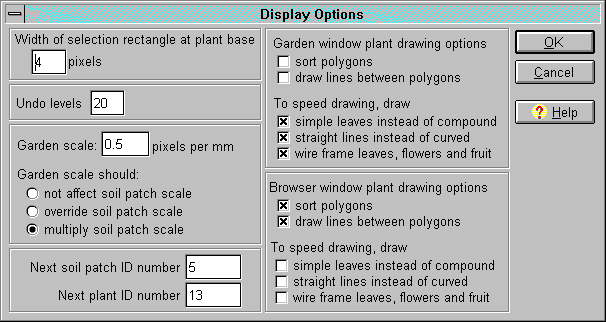
The display options window
On the display options window, change the number next to the words Undo levels, then
click OK. The number of undo levels is saved with each garden file, so if you change this
number in one garden and then open another, the number of undo actions saved may be different in that
file.
| 
