
Developers of custom software and educational simulations.
|
Note: This page is no longer being maintained and
is kept for archival purposes only. For current information see our main page. |

|
Kurtz-Fernhout Software Developers of custom software and educational simulations. |
| Home ... News ... Products ... Download ... Order ... Support ... Consulting ... Company |
|
PlantStudio Product area Help System Index Introduction Quick Tour Tutorial Wizard Arranging Breeding Nozzles/tubes Animations DXF Parameters How it works Strengths/limits Registering |
Inflorescence parameters
The parameters in the Inflorescences section describe how inflorescences are created, grow, and are drawn. This
explanation covers both male and female inflorescences.
Be careful when you are changing parameters for flowers and inflorescences not
to change parameters in the wrong gender. Usually you will want to skip over
the male flowers and inflorescences sections unless you have separate male and
female flowers on your plant. You can hide the male parameter sections using the
popup menu that appears of the parameter sections.
An inflorescence is structure that holds flowers. These are examples of some
inflorescences.
 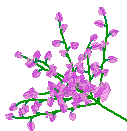  Stalk color, pedicel color
The inflorescence stalk is the main stem of the inflorescence that connects to
the plant. The pedicel is the small stem that connects each flower to the
stalk.
Number of flowers on main branch, per secondary branch
Inflorescence branches come off the main inflorescence stem. Only one level of
branching is supported. For a spike inflorescence, put all your flowers on the
main branch and none in secondary branches. For an umbel (like an umbrella
upside-down), place all the flowers in secondary branches.
Number of secondary branches
If you want your inflorescence to have branches (such as in the fourth example
above) you should set this number higher than zero. As with the placement of
inflorescences themselves, you need to set this as an absolute number. Try
seeing how different numbers of branches look on the inflorescence.
Inflorescence branches are alternate
If this parameter is answered "yes", PlantStudio will place all the secondary branches you specify one at a time
on the stem. If you choose "no", which means "opposite", two branches will appear at a time. This is the same as the
alternate/opposite leaf arrangements.
Angle of inflorescence branch, pedicel, peduncle
The peduncle is where an axillary inflorescence comes off the main plant stem.
The pedicel is the flower stalk.
Stalk color, pedicel color
The inflorescence stalk is the main stem of the inflorescence that connects to
the plant. The pedicel is the small stem that connects each flower to the
stalk.
Number of flowers on main branch, per secondary branch
Inflorescence branches come off the main inflorescence stem. Only one level of
branching is supported. For a spike inflorescence, put all your flowers on the
main branch and none in secondary branches. For an umbel (like an umbrella
upside-down), place all the flowers in secondary branches.
Number of secondary branches
If you want your inflorescence to have branches (such as in the fourth example
above) you should set this number higher than zero. As with the placement of
inflorescences themselves, you need to set this as an absolute number. Try
seeing how different numbers of branches look on the inflorescence.
Inflorescence branches are alternate
If this parameter is answered "yes", PlantStudio will place all the secondary branches you specify one at a time
on the stem. If you choose "no", which means "opposite", two branches will appear at a time. This is the same as the
alternate/opposite leaf arrangements.
Angle of inflorescence branch, pedicel, peduncle
The peduncle is where an axillary inflorescence comes off the main plant stem.
The pedicel is the flower stalk.
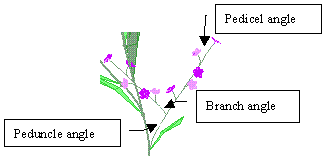 Flowers spiral around main stem
Normally you will want to leave this turned on; if it is turned off the
flowers line up along the stem in perfect order.
Apical (terminal)
This parameter is only used if you have both male and female inflorescences on
the plant, one gender in the apical position and the other in the axillary
position. In that case you need to identify which gender goes where. Otherwise you
can ignore this parameter.
Optimal biomass, Minimum/maximum days for meristem to create, Minimum fraction
of optimal biomass needed to create/make flowers, Minimum/maximum days to grow
See the section on A common suite of parameters for growth.
Days for all flowers to develop
This is the only parameter that determines how long it takes for flowers to
appear on the inflorescence. If you specify a number of flowers and end up with
fewer, the flowers might not have time to appear before the plant reaches the
end of its life cycle. Try reducing this number or increasing the parameter General: Age at maturity.
Flowers develop from top to bottom
In most plants the oldest flowers are at the bottom of the inflorescence, but
in a few it is the other way around. Turn this parameter on if you want reverse
timing of flower development. Note that this parameter will only have an
effect if it takes a while for all the flowers to appear on the inflorescence -- otherwise they will all be the same age (and make the same biomass demands)
at any time so you won't see any difference in size.
Flowers spiral around main stem
Normally you will want to leave this turned on; if it is turned off the
flowers line up along the stem in perfect order.
Apical (terminal)
This parameter is only used if you have both male and female inflorescences on
the plant, one gender in the apical position and the other in the axillary
position. In that case you need to identify which gender goes where. Otherwise you
can ignore this parameter.
Optimal biomass, Minimum/maximum days for meristem to create, Minimum fraction
of optimal biomass needed to create/make flowers, Minimum/maximum days to grow
See the section on A common suite of parameters for growth.
Days for all flowers to develop
This is the only parameter that determines how long it takes for flowers to
appear on the inflorescence. If you specify a number of flowers and end up with
fewer, the flowers might not have time to appear before the plant reaches the
end of its life cycle. Try reducing this number or increasing the parameter General: Age at maturity.
Flowers develop from top to bottom
In most plants the oldest flowers are at the bottom of the inflorescence, but
in a few it is the other way around. Turn this parameter on if you want reverse
timing of flower development. Note that this parameter will only have an
effect if it takes a while for all the flowers to appear on the inflorescence -- otherwise they will all be the same age (and make the same biomass demands)
at any time so you won't see any difference in size.
|
|
Updated: March 10, 1999. Questions/comments on site to webmaster@kurtz-fernhout.com. Copyright © 1998, 1999 Paul D. Fernhout & Cynthia F. Kurtz. |