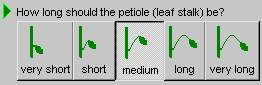
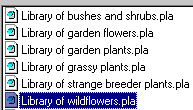
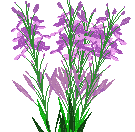
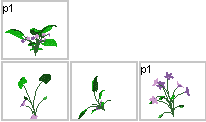
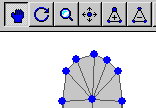
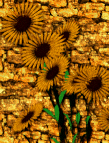
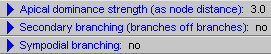
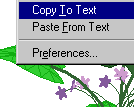

PlantStudio Botanical Illustration Software is a tool for creating 3D plant models and 2D illustrations. PlantStudio simulates herbaceous (non-woody) plants like wildflowers and cut flowers, vegetables, weeds, grasses, and herbs using a parameter-driven simulation of plant growth and structure. You can "grow" plants over their life cycles, producing lifelike images at any age. You can design, animate and breed a wide variety of plants. By using the "evolutionary arts" of variation and selection in the plant breeder, you can quickly and easily create whole families of unique plants for your 3D scenes.
You can download this software here.
This page incorporates most of the still-relevant content about PlantStudio. To look at the old (archived) PlantStudio pages click here.
These are some of the things you can you do with PlantStudio.
| Make your own plants using a step-by-step wizard |
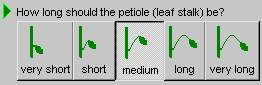
|
| Choose from libraries of plants |
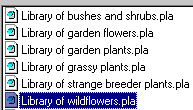
|
| Create multiple-plant compositions such as bouquets |
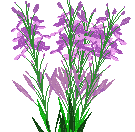
|
|
Breed new plant varieties by mutating existing plants |
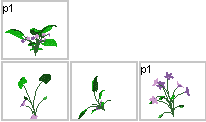
|
|
Create your own leaves and other 3D structures |
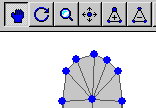
|
|
Animate plants through their life cycles |
|
|
Work with your other graphics tools to merge plants into compositions |
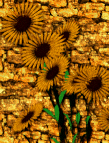
|
|
Learn how plants grow and about terms and modeling |
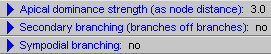
|
|
Send and receive plants by email |
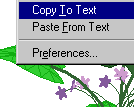
|
PlantStudio works with the graphics tools you already have. You can:
Some exceptional PlantStudio features are:
This picture shows the PlantStudio main window,
in which you work with the plants in a plant file
and create compositions.
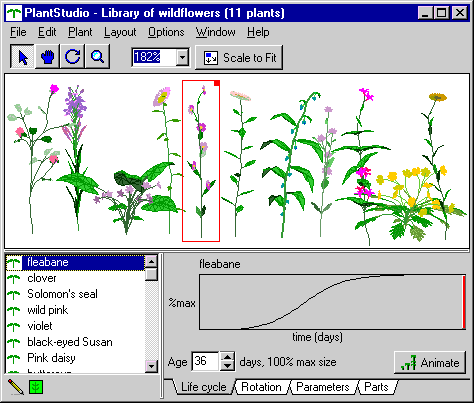
This is the PlantStudio breeder, which creates new plants by "mutating" them from "parents". It's
a lot of fun to play with, and you can get some incredible outcomes. This picture shows the outcome
of breeding variations on a phlox plant.
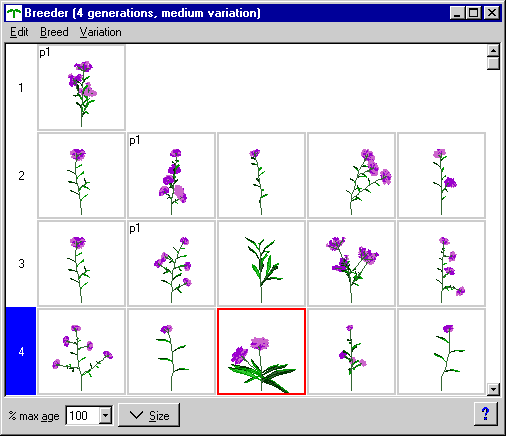
This is another view of the PlantStudio main window showing how you can change
parameters on individual plants. PlantStudio uses a simulation model with over 200 parameters
to encompass a wide range of herbaceous (non-woody) plants.
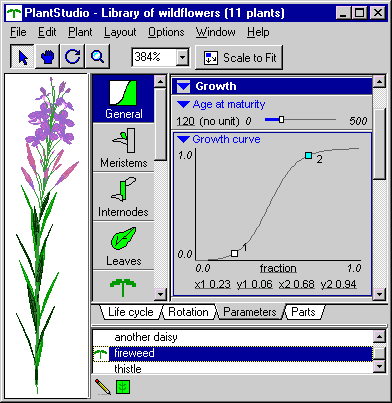
This is a page of the PlantStudio plant wizard, which guides you through creating
new plants by asking you simple questions based on the most important parameters.
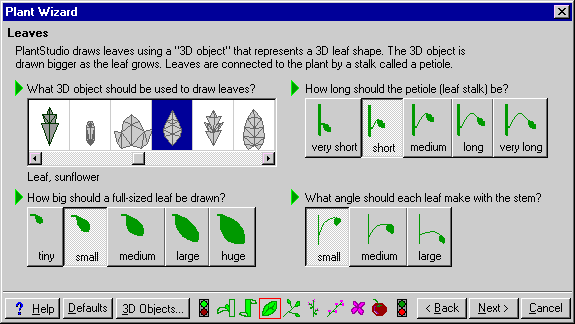
These are some examples of output from PlantStudio in DXF and POV formats.
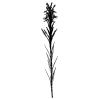 Fireweed fireweed_DXF.zip (76 K) fireweed_POV.zip (24 K) |
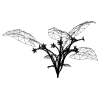 Violet violet_DXF.zip (100 K) violet_POV.zip (36 K) |
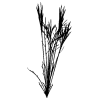 Maiden grass maiden_grass_DXF.zip (492 K) maiden_grass_POV.zip (71 K) |
These are plants you can download and use in PlantStudio. Most of them were contributed by PlantStudio users back in the day. All plants and pictures of plants here were placed in the public domain by their authors and may be distributed freely.
To use any of these plants in PlantStudio, Right-click on the name or picture of the plant, choose Save Link As or Save Target As, and save the file. Then find the plant file you downloaded and open it in PlantStudio. (If you can't see the plant right away, click "Scale to Fit.") Or you can download all the plants in one zipped file (about 320K - does not include the "Genus" collections).
(NOTE: These instructions are old but the files may still be useful.) To use these tubes in Paint Shop Pro 5, download the zip file and unzip it to a tube file in your Paint Shop Pro Tubes directory. Then copy the lines under the picture for that tube and paste them into your tubes.ctl file so that Paint Shop Pro can find and use the tube. Each tube has five or six randomly varying plants of one type. You might want to decrease the tube scale; we make the tube pictures large so that you have the resolution if you want it. If you need more help installing tubes, see your Paint Shop Pro help system.

buttercup TubeFile:buttercup.tub StepSize:260 TubesAcross:5 TubesDown:1 TotalTubes:5 TubePlacementMode:0 TubeSelectionMode:0 |

clover TubeFile:clover.tub StepSize:437 TubesAcross:5 TubesDown:1 TotalTubes:5 TubePlacementMode:0 TubeSelectionMode:0 |

coreopsis TubeFile:coreopsis.tub StepSize:144 TubesAcross:5 TubesDown:1 TotalTubes:5 TubePlacementMode:0 TubeSelectionMode:0 |

fireweed TubeFile:fireweed.tub StepSize:396 TubesAcross:5 TubesDown:1 TotalTubes:5 TubePlacementMode:0 TubeSelectionMode:0 |

goldenrod TubeFile:goldenrod.tub StepSize:510 TubesAcross:5 TubesDown:1 TotalTubes:5 TubePlacementMode:0 TubeSelectionMode:0 |

loosestrife TubeFile:loosestrife.tub StepSize:462 TubesAcross:5 TubesDown:1 TotalTubes:5 TubePlacementMode:0 TubeSelectionMode:0 |

maiden grass TubeFile:maidengrass.tub StepSize:392 TubesAcross:6 TubesDown:1 TotalTubes:6 TubePlacementMode:0 TubeSelectionMode:0 |

phlox TubeFile:phlox.tub StepSize:346 TubesAcross:5 TubesDown:1 TotalTubes:5 TubePlacementMode:0 TubeSelectionMode:0 |

pine shrub TubeFile:pineshrub.tub StepSize:327 TubesAcross:5 TubesDown:1 TotalTubes:5 TubePlacementMode:0 TubeSelectionMode:0 |

yellow poppy TubeFile:yellowpoppy.tub StepSize:667 TubesAcross:5 TubesDown:1 TotalTubes:5 TubePlacementMode:0 TubeSelectionMode:0 |

red tulip TubeFile:redtulip.tub StepSize:206 TubesAcross:7 TubesDown:1 TotalTubes:7 TubePlacementMode:0 TubeSelectionMode:0 |

yellow tulip TubeFile:yellowtulip.tub StepSize:208 TubesAcross:7 TubesDown:1 TotalTubes:7 TubePlacementMode:0 TubeSelectionMode:0 |

buttercup |

clover |

coreopsis |

fireweed |

goldenrod |

loosestrife |

maidengrass |

phlox |

pineshrub |

yellow poppy |

redtulip |

yellowtulip |
These are a few of of our all-time favorite images from the old PlantStudio gallery. All were created using PlantStudio and contributed by users. (All images shown here are the copyright of the artist, and reproduction without the artist's consent is strictly prohibited.)

Frysteria Blooms
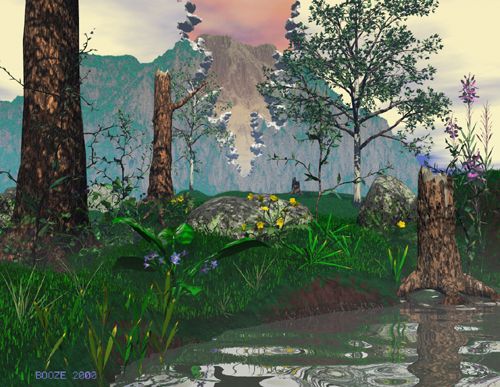
A Cracking View

Vase of flowers

Puddle

Wildflowers