Garden with Insight v1.0 Help: How to change the information included in a harvest report
Harvest reports can include any of 20 harvest variables, which include
count, biomass, protein, calories, fat, carbohydrate, water content,
vitamins, and minerals. To change the information included in a harvest report, first open the harvest window and click on the Edit reports button. The harvest report editor will appear.
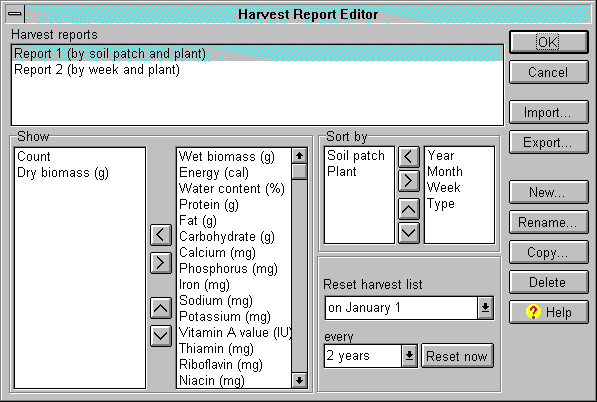
The harvest report editor window
In the harvest report editor, choose the harvest report you want to edit from the list box at the top of
the window labeled Harvest reports. Then look at the Show panel under the list. The
left list box in the show panel lists harvest variables already included in the harvest report. The right list
box shows the remaining variables. For example, if you have selected four variables for the report, the list
box on the right will show the sixteen remaining variables.
To add a variable to the report, select the variable in the right list box, then click the left arrow
 button. button.
To remove a variable from the report, select the variable in the left list box, then click the right
arrow  button. button.
You can select multiple variables in either list box by holding down the shift key (for variables in a row)
or the control key (for variables not in a row).
Click OK to save your changes or Cancel to abandon them. When you return to the
harvest window, the list box there will update to reflect your changes (if the report you changed was
selected).
| 
