Garden with Insight Help: Enrich and mix the soil
Tutorial progress: ----------------|---
Pick up the bag, choose Compost, and add it to the soil
Put down the shovel. Pick up the bag and select Compost
from the list of bag contents (the third box on the toolbar). Click once in each soil patch to add the amount
of soil amendment shown in the box after the apply tool action. The
soil patch may change color to indicate the addition of material (depending on what you added).
[If the two value boxes in the toolbar moved down to make a second toolbar line when you picked up the
bag, nothing is wrong. This happens if the names of the materials in the bag are too long to show all the
toolbar choices on one line. When there is a second toolbar line, the garden
picture area gets smaller, and you can see the rest of the garden by scrolling down.]
Look at the bag amounts
You can change the amount of material the bag applies with each click in the same way you did with
the watering can, by choosing a different amount from the value box (the last box). Just look at the
amounts there now.
Double-dig the soil
The bag doesn't mix materials into the soil; it just puts them on top. Let's work that organic matter
deeply into the soil by double-digging. Double-digging is a method of
deeply mixing and loosening the soil that is used by many gardeners. Put down the bag and pick up the
shovel. Choose the shovel action double-
dig soil. Click once in each soil patch. Now your compost is fully mixed in. Also notice that
whatever mulch you had on top of the soil patch (which might have
made the patch look brown or gray) got mixed in too.
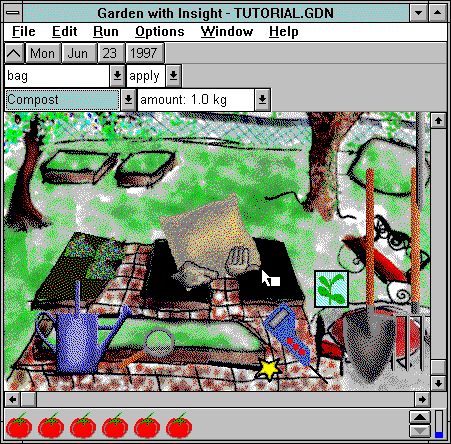
Applying compost with the bag
Tutorial index Next
| 
