Garden with Insight v1.0 Help: How to start a plant from seed again
One of the great things about simulations is that you can do impossible things. You can restart the growth
of any plant by making it a seed or seedling again. Reseeding is useful
for trying experiments over and over, or for designing a new cultivar.
You can reseed a plant either in the garden window or in the browser.
For help on reseeding a plant in the garden window, see the Reseed tool
action.
To reseed an individual plant from the browser, first select the plant in
the browser (choose Browser from the Window menu on the
garden window, then choose the plant from the top drop-down list box
in the browser). Show the pictures side of the browser by clicking on
the pictures side  button. On the
browser pictures side, choose drawing from the list of plant display types (in the drop-down list
box on the pictures side). button. On the
browser pictures side, choose drawing from the list of plant display types (in the drop-down list
box on the pictures side).
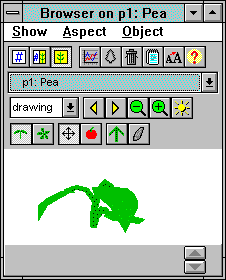
The browser with a plant and drawing display selected
Click the reseed  button to
reseed the plant. The plant will revert to the state in which it was planted, either as a seed or a seedling.
You can undo reseeding the plant by choosing Undo from the Edit
menu on the garden window (or by typing Ctrl-Z). button to
reseed the plant. The plant will revert to the state in which it was planted, either as a seed or a seedling.
You can undo reseeding the plant by choosing Undo from the Edit
menu on the garden window (or by typing Ctrl-Z).
To reseed all the plants in the garden, choose Reseeding from the Options menu on the garden window. The reseeding options window will appear.
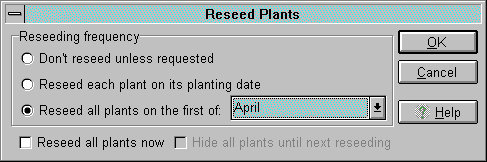
The reseeding options window
Check the Reseed all plants now check box, then click OK; all your plants will
suddenly be seeds again. You cannot undo this action.
For more details on reseeding all the plants in the garden, see the section on the reseeding options window.
| 
