
Developers of custom software and educational simulations.
|
Note: This page is no longer being maintained and
is kept for archival purposes only. For current information see our main page. |

|
Kurtz-Fernhout Software Developers of custom software and educational simulations. |
| Home ... News ... Products ... Download ... Order ... Support ... Consulting ... Company |
|
StoryHarp Product area Help System Index Introduction Definitions Tutorials Worlds Agent StoryHarp & IF StoryHarp & Java Registering |
Basic Tutorial -- Step 9: Connect contexts with the new moves wizard--------|- Back | Next | Index Use the new moves wizard The new moves wizard is used to create rules that allow the player to move from one context to another. It can create links in one or both directions between two contexts. Open it by using the Tools | New Moves Wizard menu item.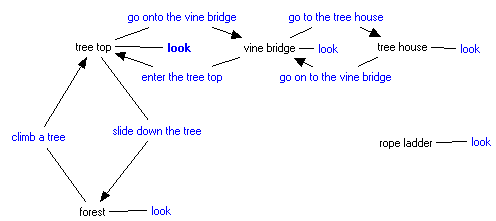 A map of the tutorial forest world near the end of the basic tutorial
Note that we now use the same command "go onto the vine bridge" in two
different contexts (tree house and tree top). Note that we haven't yet hooked up the
rope ladder.
Save your world
You should save your world again.
Try out the world
Let's try out what we have now in the player. You should now be able to
produce something like this in the transcript:
> look
You are in the forest. There are many majestic trees here.
> climb a tree
You climb a tree and can see nothing but tree tops for miles around you
> go onto the vine bridge
You go onto the vine bridge
> go to the tree house
You go to the tree house
> go onto the vine bridge
You go onto the vine bridge
> look
You are walking across a vine bridge.
> enter the tree top
You enter the tree top
> look
You are at the top of a huge Sequoia, swaying in the breeze.
Of course, the transcript doesn't read that well because we haven't indicated
in the look commands what options are available. For example, in the tree top,
the reply for "look" might be changed to read:
You are at the top of a huge Sequoia, swaying in the breeze.
The tree leans a little, so you might be able to slide down the tree.
You can go onto a vine bridge that leads over to a tree house in another
Sequoia.
The bridge looks pretty flimsy.
This reply hints that you can say "slide down the tree" and "go onto the vine
bridge".
You may have noticed that the rule in the rule editor panel changed when you
did something in the player window. This happens if you have Development | Update Editor Selection After Command Done checked in the player window.
A map of the tutorial forest world near the end of the basic tutorial
Note that we now use the same command "go onto the vine bridge" in two
different contexts (tree house and tree top). Note that we haven't yet hooked up the
rope ladder.
Save your world
You should save your world again.
Try out the world
Let's try out what we have now in the player. You should now be able to
produce something like this in the transcript:
> look
You are in the forest. There are many majestic trees here.
> climb a tree
You climb a tree and can see nothing but tree tops for miles around you
> go onto the vine bridge
You go onto the vine bridge
> go to the tree house
You go to the tree house
> go onto the vine bridge
You go onto the vine bridge
> look
You are walking across a vine bridge.
> enter the tree top
You enter the tree top
> look
You are at the top of a huge Sequoia, swaying in the breeze.
Of course, the transcript doesn't read that well because we haven't indicated
in the look commands what options are available. For example, in the tree top,
the reply for "look" might be changed to read:
You are at the top of a huge Sequoia, swaying in the breeze.
The tree leans a little, so you might be able to slide down the tree.
You can go onto a vine bridge that leads over to a tree house in another
Sequoia.
The bridge looks pretty flimsy.
This reply hints that you can say "slide down the tree" and "go onto the vine
bridge".
You may have noticed that the rule in the rule editor panel changed when you
did something in the player window. This happens if you have Development | Update Editor Selection After Command Done checked in the player window.
|
|
Updated: March 10, 1999. Questions/comments on site to webmaster@kurtz-fernhout.com. Copyright © 1998, 1999 Paul D. Fernhout & Cynthia F. Kurtz. |